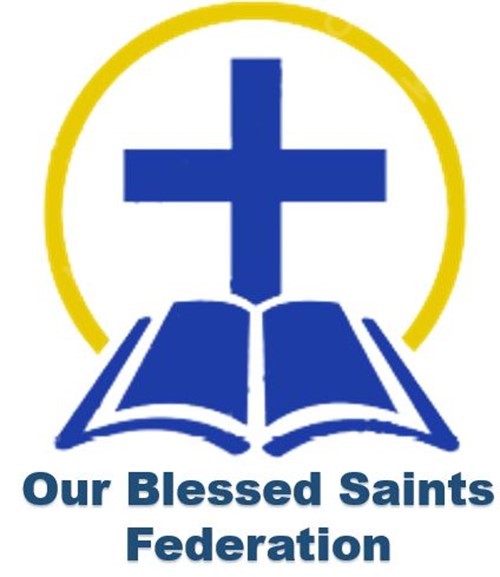Computing
Computing and the curriculum at St Luke’s
- The individual pupils are at the heart of our computing curriculum. Which provides opportunities for children to build on skills they have used in previous year groups/classes without skipping key skill development opportunities.
- Where relevant, our computing units link in with our Cornerstones topics so that lessons are relevant, meaningful and provide contextual opportunities for knowing more and remembering more as well as ensuring we continue to deliver a creative curriculum which inspires them. Our computing curriculum also provides opportunities for our children to learn about themselves as learners –to persevere and succeed, to develop independence and resilience.
- All children have opportunities to develop skills in digital literacy, information technology and computer science:

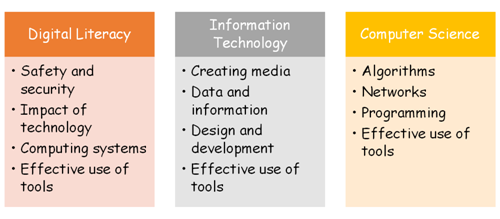

St Luke's Online Safety Policy Jan 22
Progression of skills Computing.docx
KEEPING SAFE ONLINE
Technology is at the very centre of all out lives. Learning how to use technology safely is an essential skill for life. However, our children continue to have increasing access to numerous different technology platforms which increases their chances of being exposed to inappropriate contact or content.
Parents/carers have a highly important role to play in keeping children safe online. There are many ways parent/carers can help to minimise the risks associated with children being online, such as:
AGE APPROPRIATE: Only give your child access to devices, websites, apps, games and social media sites that are age appropriate. You can help ensure your child only has access to content that is age appropriate by using their real date of birth when you set up their accounts.
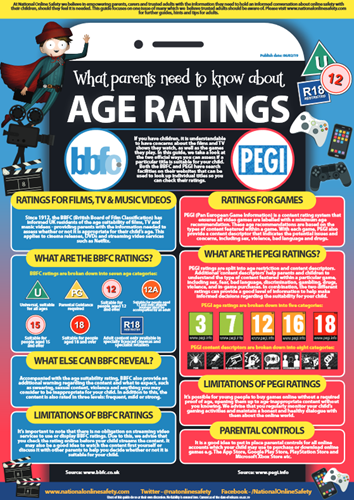

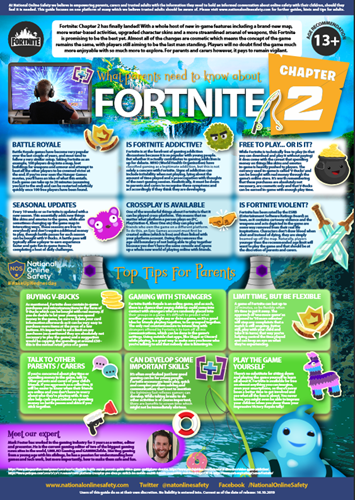
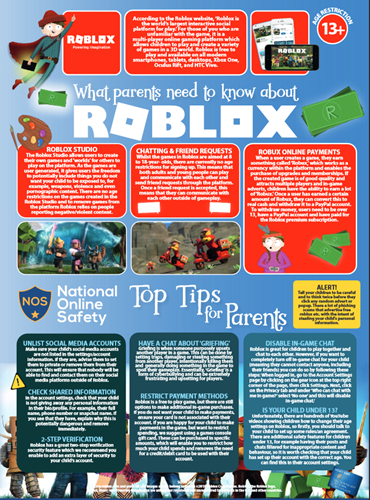
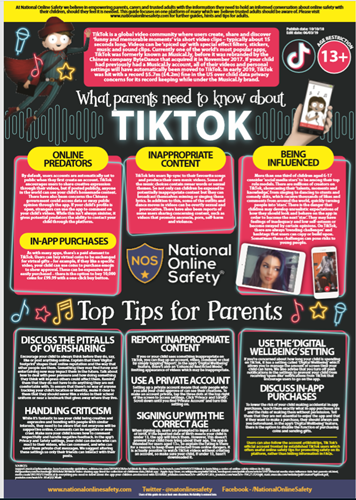
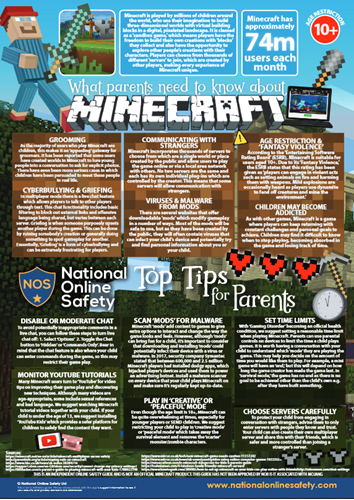
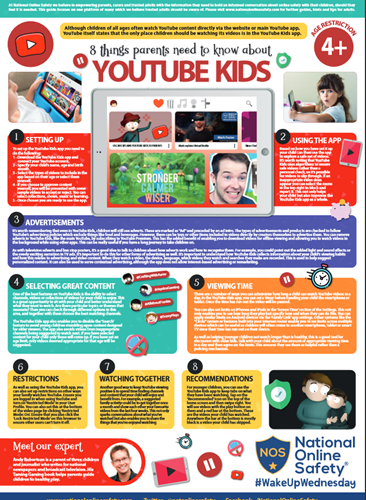
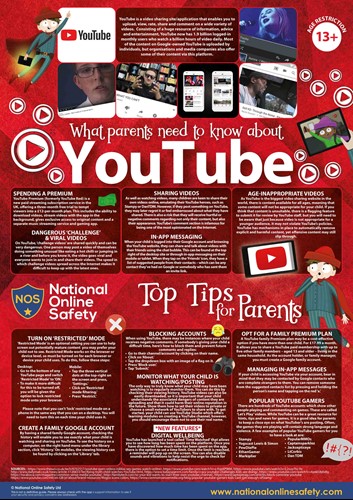

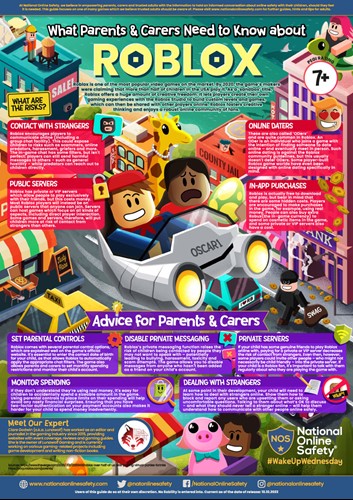
APPROPRIATE CONTENT: Only give your child access to devices, websites, apps, games and social media sites that you feel comfortable with and not as a result of peer-pressure.
COMMUNICATION: Talk to your child about the importance of staying safe online and having a greater awareness to be able to manage and report any risks. Keep an open dialogue with your child – letting them know they can always talk to you about anything that has made them feel uncomfortable online is key to keeping them safe.

RULES AND BOUNDARIES: Discuss with your child rules for being online and draw them up together, including which websites, games, apps, social media sites etc., are acceptable. If certain materials are off-limits, try to explain why. If your child uses online gaming, consider setting rules, such as only talking to people you know and having the conversations on speaker, rather than through headphones, so you can monitor it. Some apps allow children to communicate with people they do not know. Children can trust that these people are the same age and gender as them based on their avatar.
INFORMATION SHARING: Talk to your child about what information should be kept private; for example, name(s), date of birth, address, contact details, school name etc., should never be given out to strangers online. Remind your child not to give out their passwords and ensure they change it occasionally. Teach them to unclick the ‘remember me’ option on public computers such as at school and the library.
SUPERVISION, MONITORING AND PARENTAL CONTROLS
Ensure all devices used by your child are kept in a communal space, or a space where they can be supervised whilst using their devices. You can check what your child has been doing by looking at the history in your internet browser, Set parental controls which are designed to help parents/carers manage their child's online activities. However, do not rely on parental controls on devices over you offering support and advice to your child online, as they are not always 100% effective and some children know how to bypass them. The use of ‘SafeSearch’ is highly recommended for use with children. Most web search engines will have a ‘SafeSearch’ function, which will allow you to limit the content your child is exposed to whilst online. Look out for the ‘Settings’ button on your web browser homepage (often shaped like a small cog).
For further information on setting up parental control see the following link:
https://www.thinkuknow.co.uk/parents/articles/Parental-controls/
Our Children’s Safeguarding Board have developed a set of information sheets for children to know how to keep themselves safe online.
Think: SMART!
S – SAFE

M – MEETING: Just say NO!

A – Think before ACCEPTING!

R – RELIABLE

T – TELL SOMEONE!